Getting Started : Windows Phone 8 Development
This post about how setup and start simple project windows phone 8 application development.
STEP :1
Download the SDK from Here . if u register as student mean it free.
After downloading the SDK the downloaded location u can able to see this folder and open it.
Step 2
Click and Run the file
Step 3
After install the SDK and launch it.
And Create New Project
Step 4
Create the project and give the project name
Step 5
Run the Project.
Step 6
Output can able to see in Emulator
:)
This post about how setup and start simple project windows phone 8 application development.
STEP :1
Download the SDK from Here . if u register as student mean it free.
After downloading the SDK the downloaded location u can able to see this folder and open it.
Step 2
Click and Run the file
Step 3
After install the SDK and launch it.
And Create New Project
Step 4
Create the project and give the project name
Step 5
Run the Project.
Step 6
Output can able to see in Emulator
:)
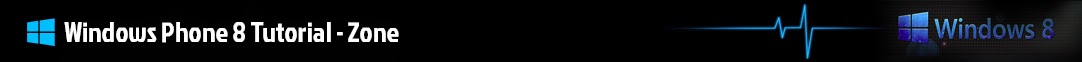







No comments:
Post a Comment